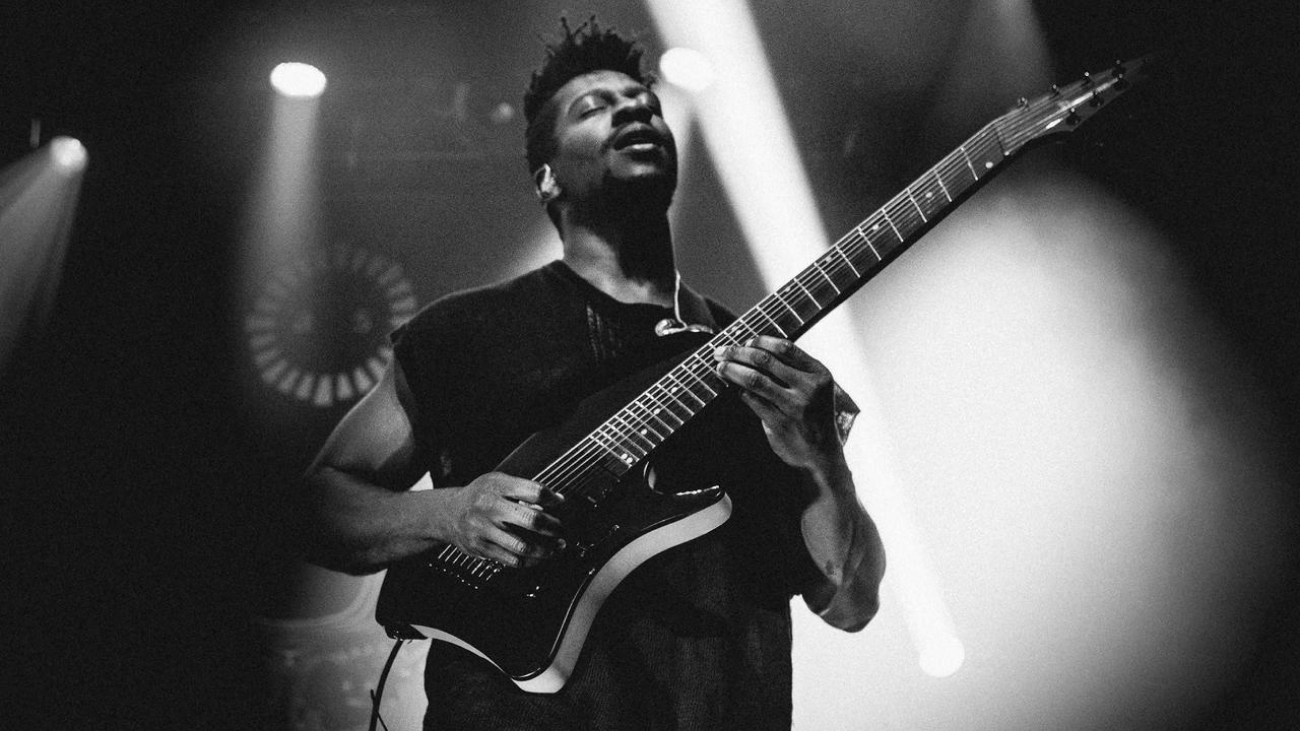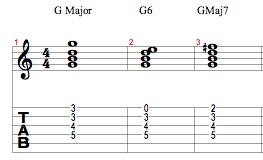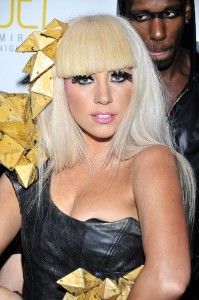The metronome, invented in 1812, sounded the first four even beats of a new era for music technology. Since the onset of the digital age, recording and performance have changed dramatically. Listeners who are accustomed to hearing the post-human sounds of modern recordings have expectations of music performance which are not based on reality but on technological edits – both live and in the studio.
The tech-savvy musician can use the tools available to augment his or her abilities and to practice in ways that were previously impossible. To ensure musical development, it’s important to use these tools but not to lean heavily on them. After all, you are the instrument.
[Note: some of these programs are for Mac. However, Windows users have access to even more tools. Comparable software is noted where possible. The functions of the software described here will be available on most computers.]
Tool #1: Amazing Slowdowner/Transcribe
You hear an awesome guitar lick that you want to learn. Lightning-fast notes melt together, and seem impossible to separate and hear individually. Until now. Programs like Amazing Slowdowner or Transcribe (Mac and Win.) and Windows Media Player (Win) allow you to slow down that performance and play it back at a ‘human’ speed. Try separating the first and last notes, humming them to isolate them from their surroundings. Once you’ve sung them, you can easily find them on your guitar. Think about overall phrases as well as individual notes.
Tool #2: Final Cut/iMovie
Is there one performer whose techniques you want to emulate? While most of us learned the guitar by playing over and over again, most players eventually reach a point where blind practice yields little further progress. To overcome this, consider loading a video of your favorite performer into a video editing suite such as Final Cut or iMovie (Mac) or Windows Movie Maker (Win.) It’s especially helpful if the video contains lots of close-ups. Look down at your hands and ask, “What am I doing differently?” Sometimes the difference is obvious, but sometimes it’s very subtle. While there is no single “right” way to play guitar, there are methods that generally work well and techniques that typically cause problems.
Tool #3: Band In A Box
Band In A Box is a computer program which allows the user to generate an automatic rhythm track by entering in chords and selecting a desired style. For instance, if a C Major chord is entered and the Light Rock style is selected, a synth bass will play the root and 5th of the C chord, a drum machine will play a standard rock beat, and so on. BIAB can be used to practice nearly any technique, style or song. Let’s use this progression as an example:
C – F – G
We can enter these chords into Band In A Box and a rhythm section will render the progression for us. Now we can practice the following concepts:
BIAB: Rhythm Guitar
To practice rhythm guitar in Band-In-A-Box, mute the program’s guitar or piano parts so that you can hear yourself. Try the following exercises, and then create your own.
- Play the chord’s inversions.
- all in root position. (ex. C Major)
- all in first inversion (ex. C/E)
- all in second inversion (ex. C/G)
- Play chords using the whole neck.
- Open chords
- Barre chords
- Triads using different string sets
- Limited to a particular position (e.g., 8th fret.)
- Play accompaniment parts.
- Play a riff using the C Major pentatonic scale.
- Play chords using only two notes at a time.
- Use ascending / descending 3rds or 6ths in C Major.
- Play whole triads in C major, ascending or descending.
- Play pentatonic fourths (double stops) in C Major.
BIAB: Lead Guitar
Some of these concepts may require a significant time investment, even for this chord progression. You can lower the tempo in BIAB as needed.
-
- Play the related 2-octave pentatonic scales (C major, Am pentatonic…)
- Play the related 2-octave major scale and its 6 modes (C major, D Dorian…)
- Play the individual chord tones one at a time:
- Roots only (C, F, G)
- Thirds only (E, A, B)
- Fifths only (G, C, D)
- Play 1-octave arpeggios for each chord. (Ex. for C Major):
- Root position (C-E-G-C)
- Firth inversion (E-G-C-E)
- Fifth position (G-C-E-G
- Play 2-octave arpeggios for each of the above.
“Connect” your arpeggios together by moving smoothly from one to another and using notes from the prevailing scale, C major.
Tech Tool #4: Digital Audio Workstations
If you’re using a DAW for your practice sessions, choose one which is lightweight, loads easily and is not too feature-heavy. Programs like GarageBand are excellent for this application. You can use a DAW to create simple but effective exercises. You can also export BIAB songs as MIDI files and load them into your DAW as a starting point or as a way of improving the audio quality. Here are just a few ideas:
- Create backing tracks for all modal situations.
- Create backing tracks for all songs in your repertoire.
- Create a backing track with frequent “stops”; zoom in and delete measures so that there are measures of silence at key locations; you can practice fills and staying in time when the music stops.
- Create backing tracks for all of the styles you wish to be fluent in.
Tech Tool #5: Advanced Metronomes
Find a metronome with advanced features. There are serviceable metronomes online, and programs for every operating system. I use Tempo for iPhone. A cutting edge metronome will enable you to do exercises that no other generation of musician could do. The following is just one example:
- Set the tempo of the metronome to 30BPM, and set it to click sixeenth notes. Each group of four sixteenth notes will represent one measure in 120BPM.
- Practice a groove or chord progression to the click.
- Set the metronome to click eighth notes. Now you’re playing four measures of 120 with clicks on 1 & 3. Continue to play at the same tempo.
- Turn off clicks 2 & 4. Now you’re playing the same groove with one click every other measure. Continue to play at the same tempo.
- Finally, turn off click 3. Now you’re playing the same groove but only hearing one click per four measures. Each time you hear the click, you’ll know if your time was spot on or if it began to drift.
- For an added challenge, set the metronome to 15BPM and play with one click every 8 measures.
Note: metronomes work differently, so you may have to try a few before you find one that is customizable to this degree.